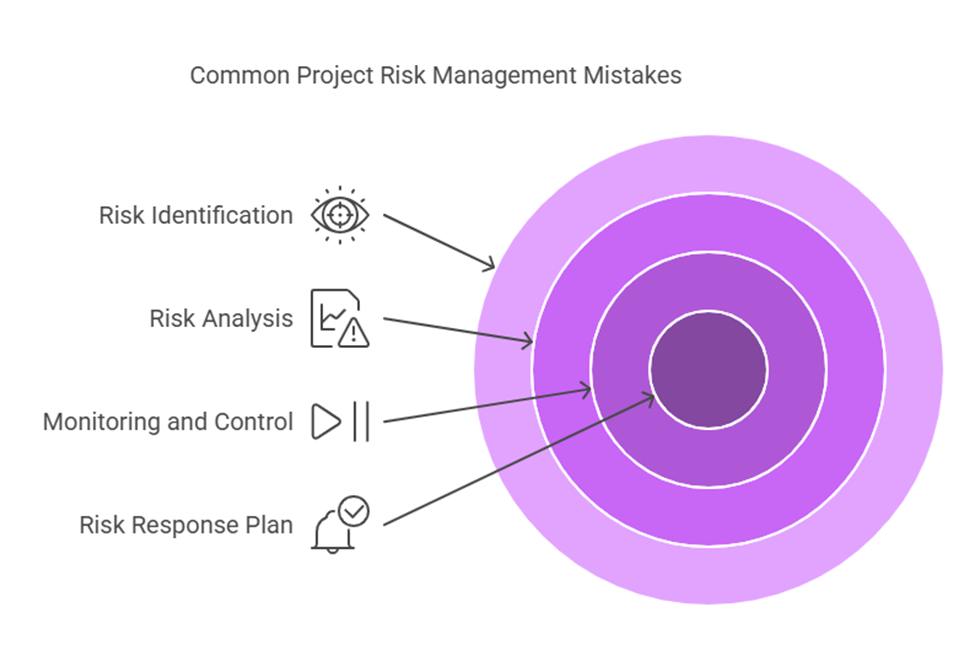There was a time when clocking in and out meant punching a paper card into a bulky machine—one that often jammed, smudged, or simply didn’t work. Fast forward to today, and many organizations are embracing a more modern, streamlined approach. That shift? It’s called the Digital Time Clock Transition, and it’s changing how businesses operate, how employees track hours, and how managers stay on top of productivity.
What Is a Digital Time Clock Transition?
Simply put, a digital time clock transition is the move from traditional, paper-based timekeeping systems to digital ones. It could involve mobile apps, biometric scanners, desktop software, or cloud-based platforms. These systems automatically track, record, and analyze employee work hours without the need for manual input or paper trails.
It’s not just a tech upgrade—it’s a cultural shift. Moving to digital time tracking represents a broader embrace of efficiency, transparency, and flexibility in the workplace. And if done right, the transition can be incredibly smooth.
Why Companies Are Ditching the Paper
Human Error: Manual timekeeping leaves room for mistakes. A smudged timestamp, a lost timecard, or an early punch-out can wreak havoc on payroll accuracy.
Time Theft: Buddy punching (where one employee clocks in for another) is surprisingly common. Digital systems with biometrics or GPS tracking reduce this risk.
Administrative Overload: Collecting, reviewing, and inputting timecards eats up hours of admin time every week. With digital tools, that effort drops significantly.
Compliance & Reporting: Labor laws require accurate record-keeping. Digital systems make it easier to stay compliant and generate detailed reports at the click of a button.
Remote Work Reality: With more employees working remotely or in hybrid roles, a physical punch clock just doesn’t cut it anymore.
Making the Digital Time Clock Transition Smooth
The key to a successful digital time clock transition is planning, communication, and support. Here’s how you can make it happen without unnecessary bumps:
1. Assess Your Current Setup
Before jumping into digital, understand where you stand. How are employees currently tracking time? Where are the pain points? This will help you choose a system that solves real problems, not just adds fancy features.
2. Choose the Right Tool
There’s no one-size-fits-all solution. Some teams might need mobile-friendly tools for field work, while others benefit from desktop interfaces. Look for a platform that’s user-friendly, customizable, and integrates with your payroll or HR systems.
Popular options include:
TSheets (by QuickBooks)
Clockify
Toggl Track
Deputy
BambooHR
3. Involve Your Team
Nobody likes change being forced on them. Get your team involved in the selection process. Run demos, get feedback, and make sure they feel heard. The more involved they are, the more likely they are to embrace the transition.
4. Provide Training and Support
Roll out training sessions to get everyone up to speed. Offer quick-start guides, video tutorials, and a point-of-contact for troubleshooting. Make sure your employees feel supported every step of the way.
5. Test Before Going All-In
Run a pilot program with a small group. Let them test the system and work out any kinks. Their feedback can guide a smoother company-wide rollout.
6. Communicate Clearly
People need to know why the change is happening, how it benefits them, and what to expect. Keep communication open, honest, and ongoing. Change management is as much about people as it is about systems.
The Perks of Going Digital
Aside from saving paper and time, digital time clocks bring some serious advantages:
Real-Time Insights: Know who’s working, when, and for how long—instantly.
Increased Accuracy: No more guessing games or fuzzy math on timecards.
Employee Autonomy: Staff can check their hours, request time off, and clock in from anywhere.
Streamlined Payroll: Data flows directly to your payroll system, reducing errors and processing time.
Scalability: Whether you have five employees or five hundred, digital systems grow with you.
Common Challenges (And How to Tackle Them)
Even the smoothest digital time clock transition can hit snags. Here are a few common hiccups and how to handle them:
Resistance to Change: Be patient. Address concerns, listen actively, and highlight the benefits.
Technical Glitches: Choose a reliable system with good customer support. Have an IT backup plan.
Privacy Concerns: Explain how data is stored, who can access it, and how it’s protected.
Over-Reliance on Tech: Always have a manual backup (even digital systems can go offline).
Real-World Examples
Let’s look at two companies that nailed the digital time clock transition:
Case 1: A Small Retail Chain They moved from handwritten time sheets to a mobile app. Employees now clock in from their phones, and managers can monitor attendance in real-time. Payroll errors dropped by 70%, and scheduling became easier too.
Case 2: A Remote Marketing Agency They adopted a cloud-based time tracker integrated with project management tools. Employees log hours against tasks, which helps track billable time more accurately. It also gave the team better visibility into workloads and deadlines.
FAQs About Digital Time Clock Transition
Q: How long does it take to switch from paper to digital time tracking?
A: It depends on the size of your team and the complexity of your current system. For small teams, it can be as quick as a week. For larger companies, plan for 1–2 months with training and testing.
Q: Is a digital system secure?
A: Yes. Reputable platforms use encrypted data storage, secure logins, and audit trails to ensure your information stays safe.
Q: What if employees don’t have smartphones?
A: Many digital systems offer web-based portals or on-site kiosks, so mobile devices aren’t always required.
Q: Can I still use the system if the internet goes down?
A: Most digital tools have offline modes or backup logging that syncs once you’re back online.
Q: Is it expensive to transition?
A: Not necessarily. There are free and low-cost solutions out there. Consider the time and money saved from fewer errors and reduced admin work—it often pays for itself.
Wrapping It Up
The digital time clock transition isn’t just a trend—it’s a smart move toward efficiency, accountability, and future-readiness. Whether you’re running a startup or managing a legacy company, going digital can streamline operations and boost employee satisfaction. The key? Choose the right tools, communicate openly, and support your team through the change. When you go from paper to pixels the right way, the shift doesn’t just feel smooth—it becomes a game-changer.
So, is your organization ready to punch into the future?